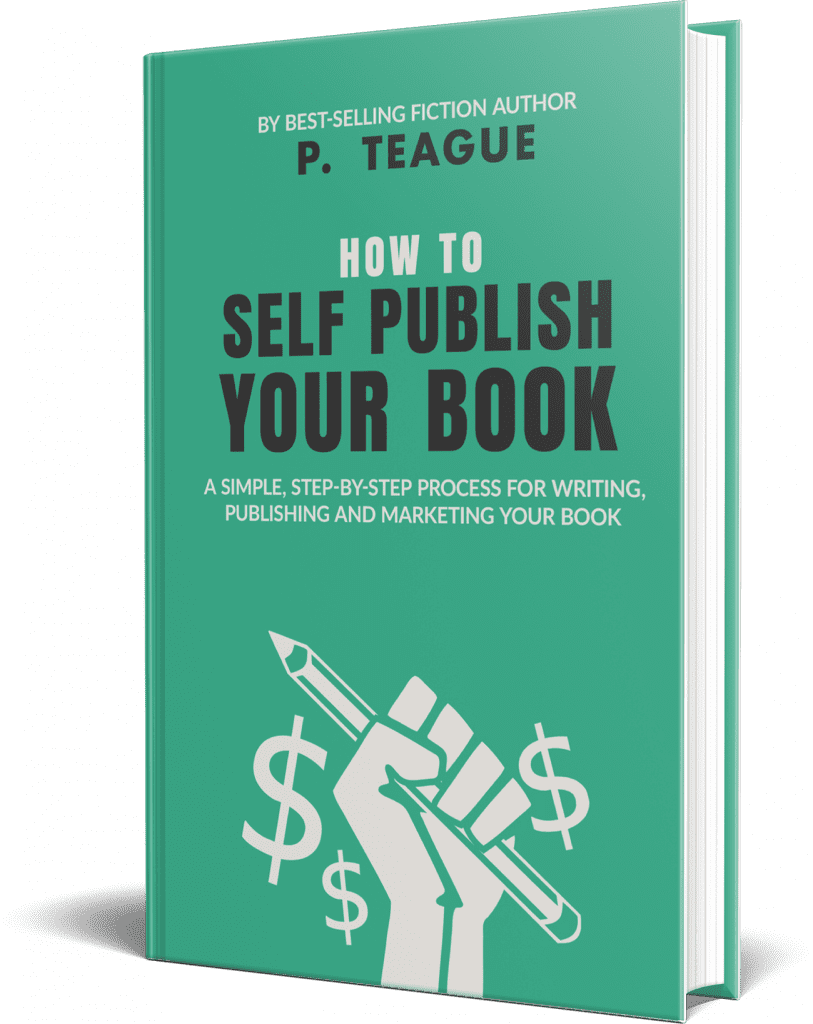If you enjoyed reading Your Author Platform Blueprint, check out How To Self-Publish Your Book by P Teague. This book will show you how to start earning money with your books.
Chapter 1:
View the internet's most-visited websites: https://www.alexa.com/topsites
Bible Pathway Adventures on Pinterest: https://www.pinterest.nz/biblestory4kids/
Facebook: https://www.facebook.com/
Twitter: https://twitter.com/
Instagram: https://www.instagram.com/
LinkedIn: https://www.linkedin.com/
Pinterest: https://www.pinterest.com/
YouTube: https://www.youtube.com/
Recommended podcast episode - a balanced view of social media for authors. Plot spoilers - most authors don't sell books via social media and those achieving remarkable sales results on TikTok or Instagram are not typical.
Also see https://createifwriting.com/social-media-for-authors/
Chapter 2:
W3Techs article: https://w3techs.com/technologies/details/cm-wordpress
Hosting Tribunal: https://hostingtribunal.com/blog/wordpress-statistics/
1000 True Fans/Kevin Kelly: https://kk.org/thetechnium/1000-true-fans/
MailerLite: https://paulteague.net/mailerlite (my affiliate link)
Example of a website made with MailerLite: https://www.subscribepage.com/paul-teague
Chapter 3:
WordPress: https://wordpress.org/ (The downloadable version, but don't install it from this website)
WordPress: https://wordpress.com/ (This is the version I don't recommend)
Medium blogging platform: https://medium.com/
How to install WordPress guides ...
Hostgator: https://youtube.com/playlist?list=PLl8gcdjf_J_naqGVKRP1Q6zP0InKyGrRU
Siteground: https://www.youtube.com/playlist?list=PLTbAWJM0XBG8ukT3s5NdW010ZclJYvbEq
000Webhost free WordPress hosting: https://www.000webhost.com
I buy my web domains from Fasthosts: https://www.fasthosts.co.uk/
Hostgator WordPress hosting: https://www.hostgator.com/managed-wordpress-hosting
I use Siteground web hosting: https://paulteague.net/siteground (my affiliate link)
WordPress support: https://wordpress.org/support/
WordPress forums: https://wordpress.org/support/forums/
Getting started with WordPress: https://wordpress.org/support/article/new-to-wordpress-where-to-start/
Use YouTube to add video to your website: https://www.youtube.com/
Use SoundCloud to add audio to your website: https://soundcloud.com/
Use Canva to create your images: https://www.canva.com/
Use Fiverr to get small website jobs done: https://www.fiverr.com/
OptimizePress WordPress site builder for more advanced users: https://www.optimizepress.com/
WordPress free themes: https://wordpress.org/themes/
WordPress free plugins: https://wordpress.org/plugins/
Template Monster WordPress themes: https://www.templatemonster.com/
Theme Forest WordPress themes: https://themeforest.net/
Creative Market WordPress themes: https://creativemarket.com/
Recommended WordPress Plugins
Essential Plugin: All in One SEO Pack
Take a look at: https://wordpress.org/plugins/all-in-one-seo-pack/
Full instructions here: https://wordpress.org/plugins/all-in-one-seo-pack/installation/
UpDraftPlus Backup And Restoration
Take a look at: https://wordpress.org/plugins/updraftplus/
Full instructions here: https://wordpress.org/plugins/updraftplus/installation/
Cookie Law Info
Take a look at: https://wordpress.org/plugins/cookie-law-info/
Full instructions here: https://wordpress.org/plugins/cookie-law-info/installation/
Essential Plugin: All in One WP Security & Firewall
Take a look at: https://wordpress.org/plugins/all-in-one-wp-security-and-firewall/
Full instructions here: https://wordpress.org/plugins/all-in-one-wp-security-and-firewall/installation/
Suggested WordPress Plugins
Classic Editor - changes the page & post editing interface to something more intuitive: https://en-gb.wordpress.org/plugins/classic-editor/
Page & Post Clone - saves you having tp start pages and posts from nothing: https://en-gb.wordpress.org/plugins/page-or-post-clone/
Chapter 4:
MailerLite email marketing: https://paulteague.net/mailerlite (my affiliate link)
MailerLite guides: http://help.mailerlite.com/article/show/30070-getting-started-with-mailerlite
MailChimp email marketing: https://mailchimp.com/
MailChimp guides: https://mailchimp.com/help/
ConvertKit email marketing: https://convertkit.com/
ConvertKit guides: https://convertkit.com/training
MailChimp GDPR guide: https://mailchimp.com/gdpr/
MailChimp CAN-SPAM ACT info: https://mailchimp.com/help/anti-spam-requirements-for-email/
Suzanne Dibble GDPR info: https://suzannedibble.com/
UK Data Protection registration: http://www.ico.gov.uk
BBC/What you can and can't say on social media: https://www.bbc.com/news/av/technology-20383782
Chapter 5:
Facebook: https://facebook.com
Facebook Help Center: https://www.facebook.com/help
Avoid social media hoxes: https://www.hoax-slayer.com/
Facebook Business Manager: https://business.facebook.com/
Create your business page: https://www.facebook.com/pages/creation/
Pixlr - for simple photo editing: http://apps.pixlr.com/editor/
Use Canva to create your images: https://www.canva.com/
Canva tutorials: https://designschool.canva.com/tutorials/
Use Fiverr to get small website jobs done: https://www.fiverr.com/
Facebook Ads - Recommended Resources
Expensive, but this is where I go to learn about all forms of author advertising: https://selfpublishingformula.com/courses/
Udemy is a great source of training: https://www.udemy.com/course/facebook-training-for-beginners/
Tara Zirker, Successful ads training: https://www.successfuladsclub.com/
Help! My Facebook Ads Suck book: https://books2read.com/HMFAS
Facebook contests
Heyo.com at https://heyo.com/
WooBox.com at https://woobox.com/
Shortstack.com at https://www.shortstack.com/
TabSite.com at https://www.tabsite.com/
Pagemodo.com at https://www.pagemodo.com/
Rafflecopter.com at https://www.rafflecopter.com/
Chapter 6:
Twitter: https://twitter.com
Twitter Help Center: https://help.twitter.com/en
Lastpass password management: https://lastpass.com
Pixlr - for simple photo editing: http://apps.pixlr.com/editor/
Use Canva to create your images: https://www.canva.com/
Canva tutorials: https://designschool.canva.com/tutorials/
Use Fiverr to get small website jobs done: https://www.fiverr.com/
Twitter copyright and trademark rules: https://help.twitter.com/en/rules-and-policies/twitter-rules
BBC legal guide: http://www.bbc.co.uk/news/magazine-20782257
Example of a viral Tweet by a writing colleague and the editor of many of my fiction books, Julie Cordiner:
My granddaughter had homework to design a Christmas jumper, so I decided to recreate it. Her expression when she opened it was priceless!
— Julie Cordiner (@Julie_Cordiner) December 25, 2020
Happy Christmas everyone. pic.twitter.com/kzBO1ktsGK
Chapter 7:
Amazon Author Pages: https://kdp.amazon.com
GeniusLink book linker: https://www.geniuslink.com/
Books2Read book linker: https://books2read.com/
To register as an author on Goodreads: https://www.goodreads.com/author/program
Goodreads also gives lots of guidance on the process here: https://www.goodreads.com/author/how_to
Camtasia for video creation at http://discover.techsmith.com/try-camtasia/
Screencast-o-matic for video creation at http://www.screencast-o-matic.com/
Jing for video creation at https://www.techsmith.com/jing.html
Register as a BookBub author: https://partners.bookbub.com/users/sign_up
Connect all your web outlets with just one link: https://linktr.ee/
Google Keyword Planner: https://adwords.google.com/KeywordPlanner